Add the SAC Meetings Calendar to your Google calendar
Based on your feedback, the Staff Advisory Council has made it easy to add all SAC meetings to your WFU Google calendar, so you will always be up to date. Follow these steps:
Click on go.wfu.edu/sacmtg
Google calendar will open and you will see the Add Calendar box:
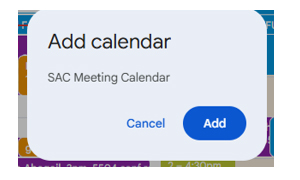
Click the Add button
You will then be able to see the SAC Meeting Calendar as an option in your Other Calendars section (typically in the left menu bar):
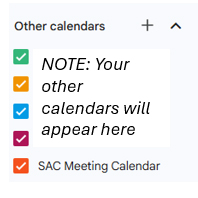
Ensure SAC Meeting Calendar is checked so that all SAC meetings will appear on your calendar going forward
